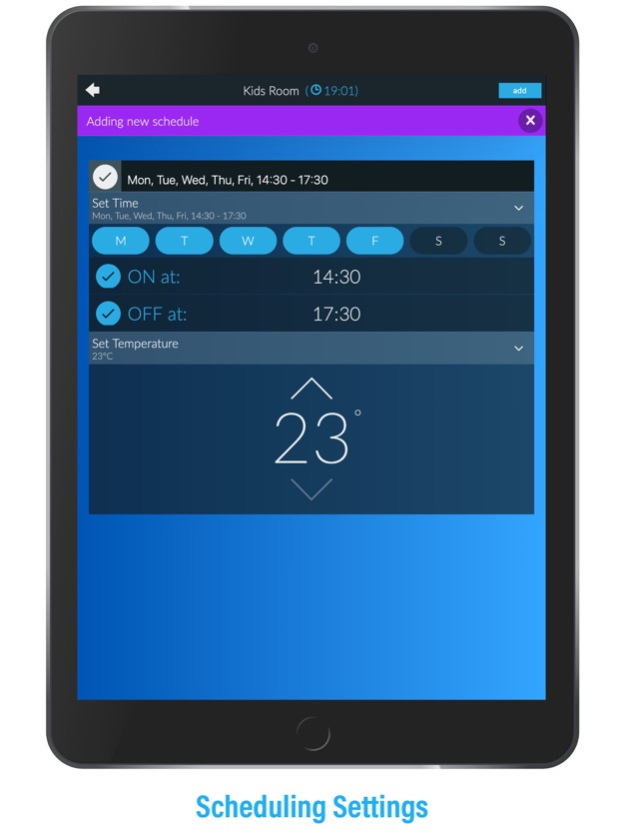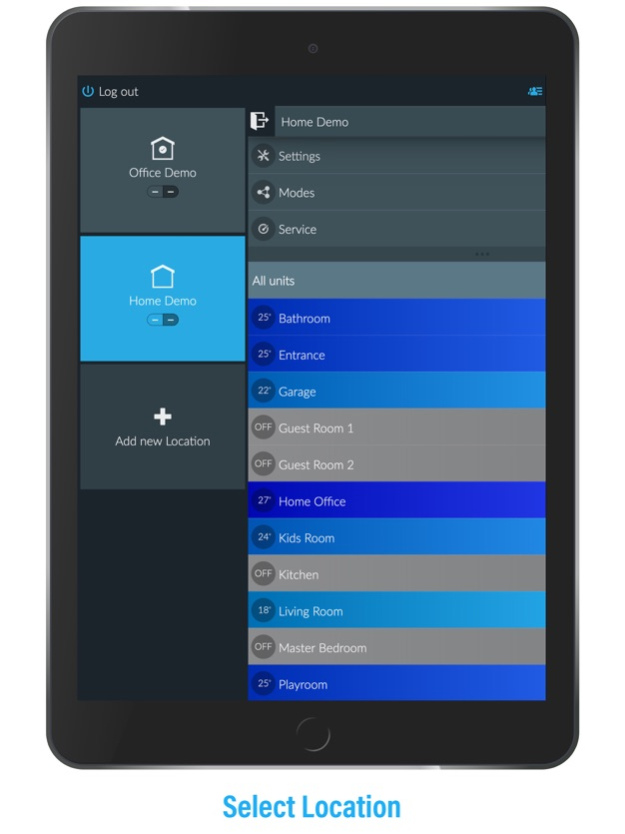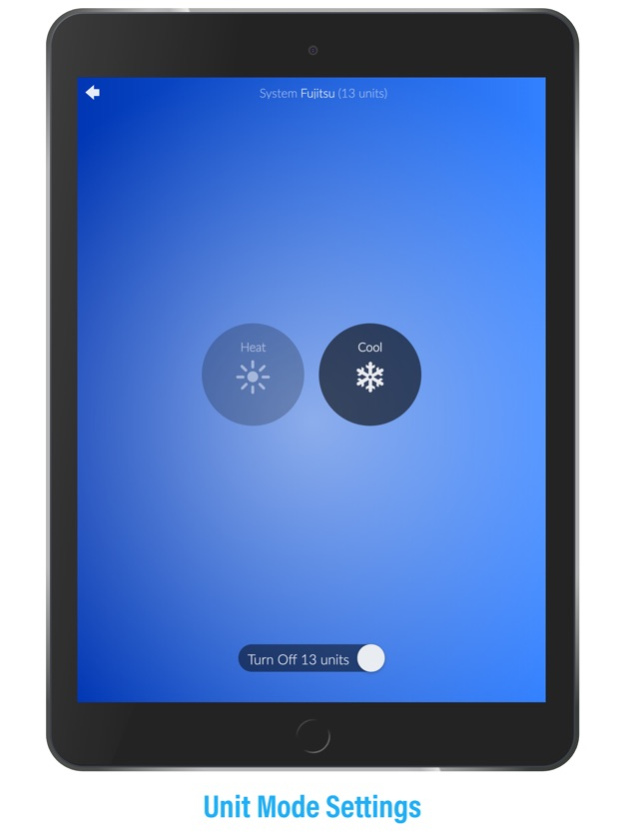CoolRemote 1.3.3
Free Version
Publisher Description
► PLEASE NOTE*: Requires CoolMaster**, CoolMasterNet** or CooLinkNet** HVAC bridge with internet access for operation ►
CoolAutomation CoolRemote app makes you VRV / VRF, Splits, Multi-Splits, Mini-Splits air conditioning smarter and more accessible and it's Free*
● Monitor and Control HVAC (airconditioning) units
● Direct bi-directional access to HVAC internal communication lines
● Full control over your indoor units;
● On/Off control (individual or All)
● Set Temperature and Room temperature info
● HVAC Operation modes (Cool / Heat / Fan / Dry / Auto),
● Fan speed controls.
● Louver modes control
● Robust and easy to use Scheduler function, unlimited actions
● Diagnostics and realtime manufacturer errors notifications with fault codes
● Advanced checker and stats functionality for HVAC technicians
● Plug and Play setup and installation
● Supports Splits, Multi-Splits, Mini-Splits, Ducted, VRV, VRF HVAC system types
● HVAC Manufactures Compatibility:
— Daikin
— Fujitsu (General)
— Gree
— Hitachi
— LG
— Mitsubishi Electric (MELCO)
— Mitsubishi Heavy
— Panasonic
— Samsung
— Sanyo
— Toshiba
— Midea
— Trane
— Kentatsu
● Multiple locations per user
● Multiple controllers per location
* Please Note: Requires CoolMaster**, CoolMasterNet** or CooLinkNet** HVAC bridge with internet access for operation.
**Also Supports all leading Home Automation / BMS (Building Management) systems (AMX, Auluxa, Beckhoff, Bticino, CD-Innovation, Control4, Crestron, CUE, Demopad, Domintell, ELAN, Fibaro, HDL, i2, iRidium, KNX, Legrand, Leviton, Lutron, NESS, Niko, Phillips Dynalite, Push, RTI, Savant, Schneider Electric, SmartBus, Teletask, Unitronics, Vantage).
For More info please visit us http://coolautomation.com
or drop us a line at info@coolautomation.com
Aug 11, 2019
Version 1.3.3
Fixed bugs
About CoolRemote
CoolRemote is a free app for iOS published in the System Maintenance list of apps, part of System Utilities.
The company that develops CoolRemote is CoolAutomation. The latest version released by its developer is 1.3.3. This app was rated by 1 users of our site and has an average rating of 4.0.
To install CoolRemote on your iOS device, just click the green Continue To App button above to start the installation process. The app is listed on our website since 2019-08-11 and was downloaded 120 times. We have already checked if the download link is safe, however for your own protection we recommend that you scan the downloaded app with your antivirus. Your antivirus may detect the CoolRemote as malware if the download link is broken.
How to install CoolRemote on your iOS device:
- Click on the Continue To App button on our website. This will redirect you to the App Store.
- Once the CoolRemote is shown in the iTunes listing of your iOS device, you can start its download and installation. Tap on the GET button to the right of the app to start downloading it.
- If you are not logged-in the iOS appstore app, you'll be prompted for your your Apple ID and/or password.
- After CoolRemote is downloaded, you'll see an INSTALL button to the right. Tap on it to start the actual installation of the iOS app.
- Once installation is finished you can tap on the OPEN button to start it. Its icon will also be added to your device home screen.